Older OLED Vitas suffer from this issue. Learn how to fix it yourself.

So you’re one of the few folks who bought Sony’s neglected portable gaming console. You must love your handheld, especially if you’re the owner of one of the so-called legacy models, which sport higher quality OLED screens than their slimmer counterparts. As cool as we are for liking electronics that are somehow both retro and more gorgeous, we do face one pitfall: our Vitas are susceptible to a low battery indicator glitch.
Owners of the PS Vita 1000 series can expect to encounter a problem with their battery gauge that causes the system to shut down at half charge or even full charge.
You have two options.
- Send your Vita to Sony. Be prepared to spend an exorbitant amount of money. You’ll also lose your Vita for several weeks.
- Do it yourself. You’ll spend $10 or less and be back to playing games after 20-30 minutes of work.
This is an example of how DIY projects are not always just a fun challenge or a test of wits. In this case, it is more cost effective and time effective to fix the Vita yourself. That said, you will have to open the Vita and lay bare its electronic innards. More specifically, you’ll have to pry open the back plate, disconnect the battery from the motherboard, let it sit, reconnect, and then put it all back together.
Don’t worry – you can do this. It’s easier than it sounds.
What you need:
- Small Phillips screwdriver (#00).
- Plastic smartphone spudger.
A note on electrostatic discharge: You shouldn’t have to worry too much about electrostatic discharge since 1) you’ll only be unplugging a wire and 2) you’ll be using a spudger. However, it’s best to err on the side of caution. Keep yourself grounded by continually touching metal portions of the Vita case. You’ll be doing this regardless as part of the DIY process, so just make sure you’re not going out of your way to build up a static charge. Don’t dash your socks across the carpet and don’t wear woolen sweaters to pet your cat. You can do these things when the job is done.
Let’s begin.
Step 1) Power down.
Shut down your Vita and remove your game cartridge.
Step 2) Remove the screws.
There are four screws on the back plate, two screws on the bottom near the charging port and two screws under the lid of the mystery port. Be careful not to lose them during removal. Keep them somewhere safe.



Step 3) Pry open the back plate.
This will be the most time consuming task. Be patient and don’t get rough. You’re going to be sticking the spudger between the silver rim and the back plate.
There are several clips inside the Vita that you will have to pop open. I found that the best place to start was on the left and right sides, along the rounded edges. The plastic spudger isn’t the most powerful tool, but it’s the best way to avoid scratching your Vita. Trust me, you don’t want to take a chance with a metal spudger. The Vita is too beautiful to be nicked and scuffed. If you need more leveraging power, you can grip the grooves on the four corners. The key is to be patient and to work your way around, section by section.

Step 4) Unplug the battery from the motherboard.
Separate the back plate from the main body of the PS Vita. You’ll have to be gentle, because the back plate will remain linked to the main body due to the battery wire and the rear touchpad wire. Keep the Vita face down and place an object behind it so that the back plate has something to rest against – otherwise you’ll be placing unnecessary stress on the battery connector and the rear touchpad connector. The battery, as you’ll see in Figure 6, is located on the back plate and attached to the motherboard via a three prong socket. Use the pointy end of your spudger to push the battery connector out of the socket. Once removed, leave the battery unconnected for a couple of minutes just to be sure that the Vita’s internal sensors have a chance to reset.


Step 5) Put it all back together.
Line up the battery wire into the socket and use the spudger to push the connector back into place. Be sure not to use excessive force. The battery connector doesn’t exactly snap in, so don’t push it any further once it stops sliding into the socket. Double check that the rear touchpad wire is securely fastened to the motherboard (it may have come loose). I found that it was best to begin snapping the back plate into the main body by starting from the side that houses the charging port and the headphone jack. Once your Vita is sealed, power it back on. Make sure that everything is working. This is just a precaution – if you’ve been gentle throughout the DIY process, you don’t need to worry about anything going wrong. If your Vita doesn’t power on or if the touch functions or other buttons aren’t working, it means you have a loose connection. Re-open the Vita and recheck all the connectors. When you’re done testing, put the screws back in (remember that the silver screws go on the top and bottom and the black screws go on the back plate).
And that’s it – you’re done! We’ve basically performed a hard reset of the battery sensor. Your PS Vita is once again the premium portable console it was designed to be.


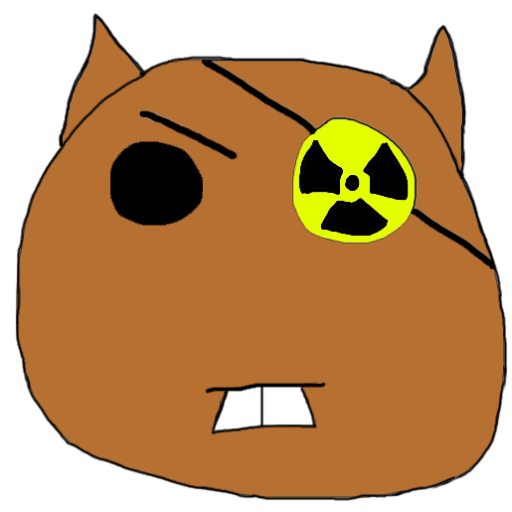
Leave a Reply